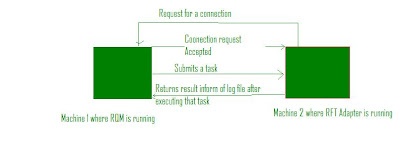lately i faced this issue where i do not had VS 2003 prerequisite CD and after downloading
en_vs.net_2003_enarch_full.exe from MSDN (i have a legal license to download ) i was constantly getting this
error wher it said pre requisite not met
i google and try to look for pre requisite and answer was there are basically 3 prerequisite
Alas i had all 3 of them on my System (Control panel will tell u ) but still i couldnt get through
then i come through a tech note from MS which suggested that
for such problems
the solution is to
Locate till the SetUp.exe
and Use this Switch to Run setup.exe
"setup.exe /NO_BSLN_CHECK"
And Magic !!!!
my VS 2003 started installing
i did put some effort in understanding what BSLN switch actually does but couldnt get a very good ad shareable answer
if you know please do share
So the first thing came in my mind was to share this trick
en_vs.net_2003_enarch_full.exe from MSDN (i have a legal license to download ) i was constantly getting this
error wher it said pre requisite not met
i google and try to look for pre requisite and answer was there are basically 3 prerequisite
to obtain .NET 1.1:
.NET Framework 1.1 SP1:
J# 1.1 redistributional package:
Alas i had all 3 of them on my System (Control panel will tell u ) but still i couldnt get through
then i come through a tech note from MS which suggested that
for such problems
the solution is to
Locate till the SetUp.exe
and Use this Switch to Run setup.exe
"setup.exe /NO_BSLN_CHECK"
And Magic !!!!
my VS 2003 started installing
i did put some effort in understanding what BSLN switch actually does but couldnt get a very good ad shareable answer
if you know please do share
So the first thing came in my mind was to share this trick